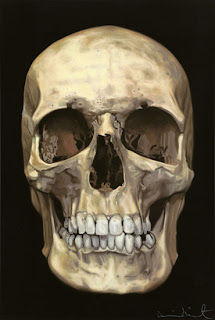We make The vector design could use a variety of software design, such as Adobe Illustrator or Coreldraw. Now I will give a tutorial how to make a vector design using Coreldraw. To create a vector of the photo there are two choice in Coreldraw is by manually or automatically.
For the manual, we have to re-photograph with a freehand drawing tool.
While for the automatic, we can use the Trace tool.
But now I'm just going to teach you how to make vector photo automatically and make the results of maximal vector.
Prepare a photo with good quality at least 300 dpi resolution images
We make The vector design could use a variety of software design, such as Adobe Illustrator or Coreldraw. Now I will give a tutorial how to make a vector design using Coreldraw. To create a vector of the photo there are two choice in Coreldraw is by manually or automatically.
For the manual, we have to re-photograph with a freehand drawing tool.
While for the automatic, we can use the Trace tool.
But now I'm just going to teach you how to make vector photo automatically and make the results of maximal vector.
Prepare a photo with good quality at least 300 dpi resolution images
- You must have a photo, like this photo or something else photo image. And open this photo on new document in Adobe Illustrator.
- Knock the transparency down to 50 per cent. This will help avoid any confusion when you start dropping in your line art. One other thing I do is set up another layer, so t he image is on one, and the line art is on another. This way I can click the image on and off just to see progression and to see if I need to fill in any certain area of the actual illustration
- If this piece is pretty much a straight-on view, place a guide-line right in the cen tre of the photo so you can save yourself a bit of work in the long run. That way, you can focus on just one side for now and once that is done, flip it over and edit
- Start the line art. Do what you’re used to doing. I personally don’t use strokes in Illustrator because I like to have more control over my lines, but honestly, do what you feel the best at doing. I like to start from the eyes because that is the most central part of the illustration. Then just build around it.
- As you’re illustrating your piece, explore some ideas in shading, or just add to it. I would never suggest coping the piece straight up, but allow yourself to be creative. Also, don’t rush it. As you’re only focusing on one side of this piece, you’re already saving yourself time. Let the lines flow and add your own perspective on the piece